The complete guide to starting a podcast in 2023

Have you been thinking about starting a podcast but you weren't sure how to take that first step? Everyone has to start somewhere, and believe me when I say I've been there before.
Back in 2016, a colleague and I decided it was time to start a podcast. We knew what we wanted to cover, and how we wanted the show to sound. We even had a great name for it - Moonshot. However pulling everything together to make a compelling podcast was a little overwhelming. The thing is, I wasn't a beginner, I knew what I was doing, I'd worked in traditional media companies for many years, and my job was producing multimedia content. Podcasting was a small step from what I was already doing, but it was also different. Unique. Experimental. Back in 2016, not many in media were making podcasts, and there was a lot of room to experiment, but that was about to quickly change.
When we launched Moonshot we didn't have a clear strategy, just an intense commitment to making great audio. We published the first episode, and then waited a few months before the second so we could spend the time on making it perfect. Then we slowly ramped up production and the show took off, won awards, and has now had more than a million downloads. It's also been the core reason why I've been able to work independently in podcasting for the past six years. These days I run a podcast production business making high-quality podcasts for editorial and brands, and we've had the opportunity to work on some incredible podcasts. Now I want to pass on all my knowledge to you. This will be your quick-start guide on everything you need to think about when launching your first show.
Finding Your Podcast Idea
It all starts with an idea. That might sound a little cliche but it's true. However ideas are easy to come by, what's hard is execution. There's now millions of podcasts, and it's pretty clear that not every one of those shows is a success. In fact, the average podcast has around 150 downloads per episode, give or take. That's probably more downloads than people you know, but not enough downloads to make your podcast a financial success. So how do you make your idea stand out?
For every podcast we create, our focus is on crafting a unique value proposition. What value are you going to bring to your ideal listener? Perhaps you want to start a comedy podcast targeted at people in their early 20s who love technology. If you create a persona for your ideal listener you can start to imagine how your show might fit into their day. Maybe they always listen when commuting, or maybe they listen when washing the dishes. If you then look at other shows in the comedy niche, try to figure out which of these is also speaking to your listener. Examine these podcasts because these are your direct competition.
Perhaps all the other comedy podcasts have a similar conversational style and you can differentiate your show by focusing more on narrative and sound design. Maybe your ideal listener commutes for 20 minutes every day, but the other podcasts are an hour, so your show could be something short and snackable.
Once you've got an idea - write it down into a single sentence. This is your elevator pitch. For Moonshot our elevator pitch was "a podcast about the world's biggest ideas and the people making them happen." You don't need to have a name for your show at this point, but having a one sentence elevator pitch will give you a clear north star.
It's All In The Branding
With so many other shows around it's important to create a strong brand for your podcast. That means everything from your show name, to your cover artwork, and even the sound of your show. If you want your show to be heard, you need to make it enticing to click on. Just look at some recent New & Noteworthy podcasts on Apple, which ones stand out to you?
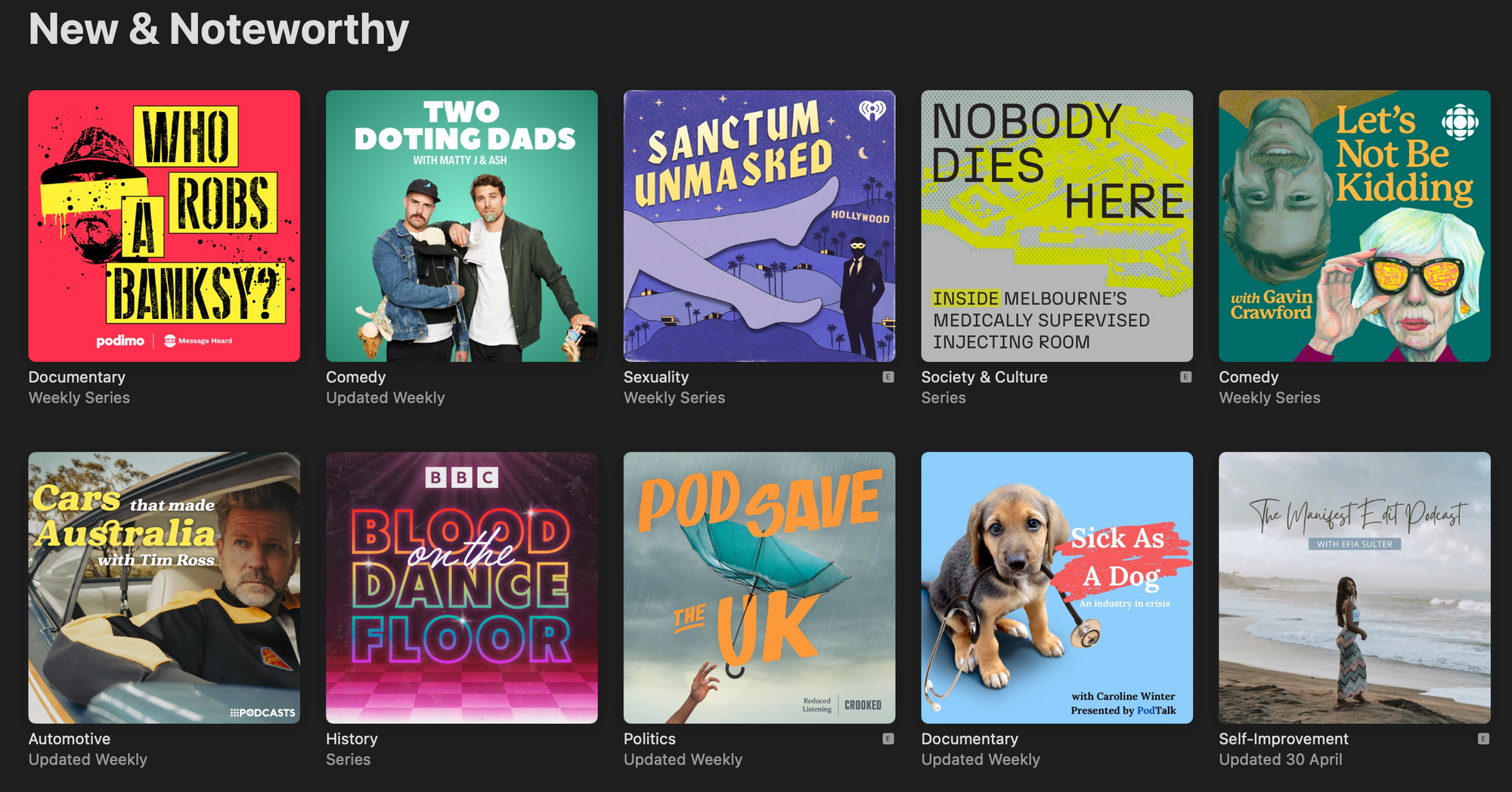
When trying to come up with a name you need to consider a couple of things. How long is your show title? Great show titles tend to be punchy, and easy to remember. They are also easy to search, so are often just a couple of memorable words. Go to your favourite podcast player and type in the show name - if other active podcasts come up you may want to consider a different name.
Once you've got a show name that you like - you also need to find out if that name has been trademarked. If it has, you may as well change the name now because the trademark owner will likely enforce a change later.
The other thing to consider is that when you make a podcast, people usually listen through a podcasting app. Listeners will know it's a podcast, so you don't need to include the word 'podcast' in the name.
Visual identity is important when trying to try make your show stand out. While your name is important, it's your cover art that draws the eye. Try to create something that stands out. Don't just write your show name on a coloured background, remember your cover art IS your brand. You want to create something that your audience will love and which could be printed on a t-shirt or stickers.
Please avoid using generic imagery like a microphone to represent your show being a podcast. Unless your show is about the business of podcasting, that's just lazy. If you can't create something unique yourself, hire a designer. You won't ever regret spending time, or money, on your brand if you're serious about making a standout podcast. We hired a designer to craft the artwork for Moonshot and it definitely paid off.

If you can't afford to hire a designer, you could always try using an AI system like Midjourney to create the design, and then add text to the image in Canva or Photoshop. I'll have an article soon detailing how you can use Midjourney to make your own cover art.
Sonic Branding
The last element of branding to consider is the format and sound of your show. This is the sonic experience. Your show might be a conversation, it could be an interview, it could be narrative driven, or even a deep-dive investigative documentary. Every show needs a format, and whatever the format you choose, you need to make sure your show sounds unique. So how do you do this?
First, create an arc for your episode. Map out how the episode will flow on a piece of paper, or a whiteboard, or a Google doc. Now write down all the sonic elements you'll need. Maybe you need a theme track, maybe you need some background music, or perhaps you need to go out and record some natural sound to layer into the production. These choices will make or break your podcast. Don't just copy what someone else is doing, try to create your own sonic style.
One of the best investments you can make when it comes to the sonic experience of your show is a custom theme track. You can find production music from a range of sources, but if you can get a musician to create a track for you, then you'll have something that sounds completely original. That musician can also create a range of stings that can be used to break up segments of your show. I have never regretted spending money on music because it becomes recognisable to listeners and builds your sonic brand. You can also do this with production music, but having something truly unique might separate your show from the others in your category.
Do I Need New Gear?
Every beginner thinks that having all the best equipment will make them a better podcaster. It will certainly help you craft a great show, but it won't make you a better podcaster. So what equipment do you actually need?

Firstly, it may sound obvious but you need a microphone of some kind. Now there's a couple of paths you can go down. One is to get a field recording kit, and the other is to get a microphone to use with your computer. So let's run through the options.
Studio Recording
The most cost-effective option is to simply get a microphone that connects directly to your computer. You don't need to have the most expensive microphone out there, in fact there are very good USB microphones you could buy for not much money. If you want to go the full hog, you can also invest in XLR mics - they generally deliver a more balanced sound, but these days the gap between USB and XLR is closing fast. Here are a few of my favourites ordered from least to most expensive:
- Rode Podmic (Budget) - https://amzn.to/3LL06Zk
- Shure MV7X (Mid-Tier) - https://amzn.to/3NRpL5l
- Rode Procaster (Semi-Pro) - https://amzn.to/3nFrrnC
- Shure SM7B (Pro) - https://amzn.to/41d5slT
There are plenty of other microphone choices, but the ones above are going to be high quality options depending on your budget and experience level. If you selected a USB option, you can jump straight to recording.
If you select an XLR microphone option you will also need to buy an interface. There's a range of good interfaces, I personally use one from Focusrite, but there's great options from other brands like Rode and Universal Audio at varying price points and quality levels. Here's a few interfaces you might want to consider.
- Focusrite Vocaster One - https://amzn.to/42ADz8q
- Focusrite Scarlett Solo - https://focusrite.com/en/audio-interface/scarlett/scarlett-solo
- Focusrite Clarett+ 2Pre - https://amzn.to/3M6zPoD
- Rodecaster Duo. (Preorder) - https://rode.com/en/interfaces-and-mixers/rodecaster-series/rodecaster-duo
- Rodecaster Pro II - https://amzn.to/3MhS9vX
- Universal Audio Apollo - https://amzn.to/3nzVBsE
Field Recording
If you're planning to go out in the field, you might want to look into a more portable mic option. In particular, a lot of journalists use directional boom or shotgun microphones for recording in the field. This style of microphone will help you isolate sound and focus on what you actually want to record. Here's a couple which I recommend:
Out of these, I use the Rode NTG 4+ because it has an inbuilt battery that can last for 30 hours of actual recording time. It's never failed me yet so I'll keep using it for as long as I can. If there's one thing I hate thinking about in the field, it's batteries.
Remember - if you do get a shotgun style microphone, you should also buy a deadcat or windmuff. A deadcat is a fluffy cover for your microphone which will help cut down on wind noise.
You're also going to need a field recorder. The most popular option for many podcasters is a Zoom recorder, although personally I use one from Tascam. All you need to do is make sure the recorder you select has enough inputs for whatever type of podcast you want to record. Here's a couple of popular options
If you get desperate, you can also use the microphone on your phone. There are several very popular podcasts that have used audio from an iPhone. It shouldn't been your preferred method of capturing sound, but if you're recording a documentary style show, your phone could save you if you need to capture sound quickly and don't have your field kit ready to go.
It's Time To Hit Record
Recording audio is an art in and of itself. We don't want to be trying to fix issues in the edit, so our goal is to get the cleanest, best sounding audio from the moment of recording. We'll detail a bunch of recording tips in future stories, but let's quickly run through a few key things you need to know.
How To Improve Your Recording
If you're recording at home or in a studio there's a couple of things to keep in mind that will improve your audio significantly.
Number one is to make sure you're sitting in a room that doesn't have much echo when you speak. A good way to test this is to clap your hands, if you hear the clap reverberating around the room, you may need to consider some acoustic treatment, or find somewhere else to record. Often these issues will amplify in small spaces, however a trick that many podcasters employ, is to sit in a wardrobe, or under a blanket when recording. The fabrics of the blanket or the clothes in your wardrobe, make absorb sound waves and make a huge difference to the resonance of a space, and can dramatically improve your audio.

The second tip to consider is that you should always wear headphone when recording. By wearing headphones, you will be able to hear how your voice actually sounds while you record. If you're not used to the sound of your own voice, just persevere, and you'll soon become comfortable. Of course it's unnatural to hear the sound of your own voice, but doing so will allow you to identify issues early on and ultimately save you a lot of time.
Number three is microphone placement. In all instances we want to be as close to the microphone as you can be. If using a studio microphone, add a pop filter or a windscreen and then get up close and personal. The closer you are to the mic, the more 'presence' you have in the audio. Remember, we're trying to create an experience that feels like a personal conversation with your audience - so having presence to the microphone can be important. With a boom or shotgun microphone, you'll want to position the microphone a few inches away from your mouth.
The final trick is to be conversational. One issue that many face when recording a podcast, is they try to sound like a broadcaster. Don't do this, you will sound robotic. What makes podcasting so great is that it often feels like you're listening to a friend. So imagine you're sitting next to your best friend and are telling them a story.
How do I actually record
To record your podcast, either use your field recorder, or record into your computer using a digital audio workstation (DAW). A DAW is basically the editing software you will use to construct your podcast. There's a list of different DAWs in the next section on editing, but you'll need to select your audio interface and then press the recording button. Each software has a slightly different process, but all of the DAWs we mention have plenty of online tutorials that can walk you through recording audio tracks.
If you're conducting a remote interview though, you can also record using online software like Riverside, Descript, or Squadcast.
Scripting
Before you hit record, I'd recommend that you start with a script - even a rough one. This way you know roughly what you want to get out of the recording. If you're working on an interview podcast, or you need to include interviews in your show, write down your questions beforehand so you can create a flow for your episode. You're just looking for holes that you can fill before you hit the record button.
If you're working on a narrative podcast, map out the flow of your episode and script any interview questions. Once you've recorded those interviews you can move onto a more formal script including any narration.
For scripting, I like to use Google Docs. We bold the names of everyone talking, put any sound effects or music changes in brackets, and indent any grabs we're using from other audio. We also comment links to specific audio we want to include, and detail important timecodes to make sure the audio engineer knows exactly where the audio we want is located.
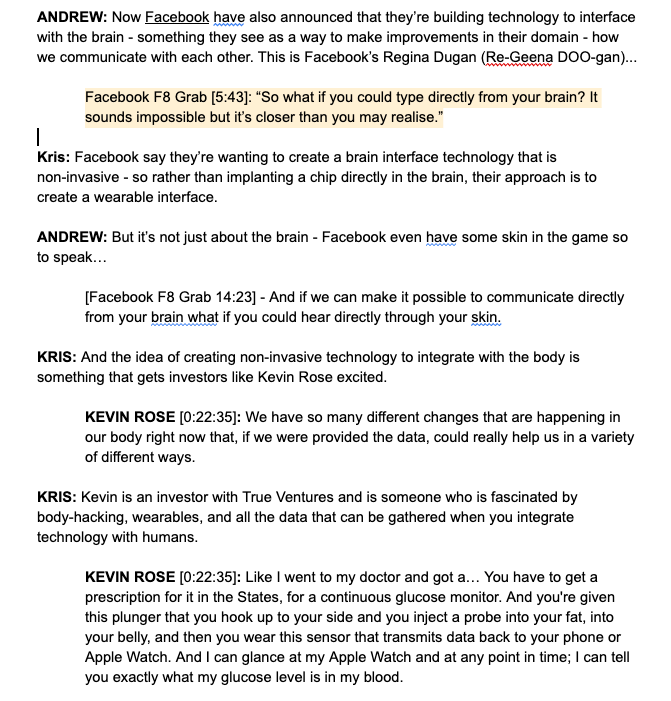
We'll Fix It In The Edit
Editing or audio engineering, can make or break a podcast. A good engineer can take audio that sounded average and turn it into a work of art that will keep people listening right through your episode. But an engineer does their best work when they've got great recordings and scripting. A good edit is about crafting that final sonic experience. It's about taking narration, interviews, field recordings, music, and sound effects, and blending these all together.
A good engineer does a lot more than simply cutting audio. They'll improve the experience by removing annoying background noise, reducing the number of stumbles, equalising all the voices. Your engineer will also normalise the loudness levels to make sure the episode sits within the target range for Apple Podcasts and Spotify. We can, and we will, do a deep dive on editing at a later stage, however you don't need to hire an engineer to make a great podcast.
If you're wanting to get started with editing there are plenty of Digital audio workstations - or DAWs, that you could learn. Each of these platforms has plenty of online tutorials, but some come with a steeper learning curve than others.
Pro Tools: Plenty of production companies use Pro Tools and it's favoured by many audio engineers - largely because it's what they were taught to edit with. It's incredibly well featured but comes with a very steep learning curve. Given how much functionality it has, Pro Tools is overkill for most podcasts. There is however a free version that you can get started with - so in that respect it's got a lot to offer a beginner. Avid, the maker of Pro Tools, does have a history of failing to keep software up-to-date, often waiting months after software updates before they make Pro Tools compatible. There was a long period during the transition to Apple Silicon that Pro Tools wouldn't work on any new Mac purchased. Given Avid's history of being a slow mover, my recommendation is to stay clear of Pro Tools unless absolutely necessary.
Logic Pro: Designed by Apple, Logic Pro works incredibly well on the latest generation Macs. There are a handful of large shows using Logic, and it's very feature rich. The main issue with Logic is that it's geared heavily towards music production which means the way it works sometimes seems less intuitive for spoken audio. One big benefit of Logic is you buy it once, and Apple will give you updates for life. And it's now also going to be available on iPads with a small subscription. The pros of Logic definitely outweigh the small cons, and having it on an iPad could be a big win for podcasters on the move.
Reaper: is a crowd favourite. It's inexpensive, cross platform, and fully featured. Many of the best shows are made with Reaper so you should definitely give it a try. I'm a huge fan of how feature rich it is given you can use it for free for a while, and then get a license for just $60 USD. If you've got a background using other software like Pro Tools or Logic Pro, you can set up Reaper to respond to commands that you are more familiar with.
Hindenburg Pro: Hindenburg is my personal choice of podcast software because it's created specifically around the needs of journalists. There's a clipboard where you can put clips to use later. The waveforms are easy to manipulate for the core tasks you're likely to use. And you do have access to the plugins you would use in other apps. This is an editor that's designed to be quick and easy to use. Plus if you ever need to work with an audio engineer, you can export your timeline from Hindenburg in a format that can be opened in Pro Tools. The one negative is that Hindenburg is quite expensive for what it is. My view is that the speed of editing, more than makes up for the cost.
Adobe Audition: If you're someone who has signed up to Adobe's creative suite, you'll already have access to a powerful DAW. Audition offers a bunch of excellent features for podcasters, and its integration with apps like Premiere, mean it can be a great choice for video podcasts.
GarageBand: Yes it's not the most featured of apps, but Garage Band is geared towards beginners. If you've got a Mac, you can easily get started with making shows, and there are many tutorials on YouTube which will get you up to speed.
A couple of things to keep in mind. Most podcast hosting companies will want you to provide your audio in an mp3 or wav format. If you pick another audio format you will likely run into issues. You also want to have your audio loudness normalised to -16 LUFS - which is what Apple Podcasts prefers. We'll explain this in a future article, but some editing software like Hindenburg Pro will handle this normalisation for you on export.
Where To Host Your Show
Now that you've got your final edited files, you need somewhere to host them. A podcast host will store your audio files and generate an RSS feed that can be used by podcast apps to discover your show.
There are a range of different podcast hosts at varying price points, but let me say this upfront - DO NOT host your podcast on Soundcloud. Free doesn't always mean good, and if you host on Soundcloud you will not be in control of your show, and the data you see will not be IAB compatible, making it difficult to monetise your audience.
OK, now that we have that out of the road, let's talk about some of the better podcast hosts. There are pros and cons to each of them and I'll explore this in a future article. My strong suggestion is that you look carefully at the features being offered and make sure your podcast host has IAB compliant statistics. If ever you want to charge for advertising, you'll need to have IAB compliant data to ethically talk about your numbers.
These days, hosting companies are all fairly similar. They host files, those files get distributed to podcast apps, and they allow you to check the statistics. Some providers will also offer features like an ad insertion system, allowing you to upload dynamic ad spots and insert these into episodes of your podcast on the fly. Shifting podcast hosts later is possible, but it's a hassle, so put in the time in early to figure out the best option for where you plan to be in 3-5 years.
Here are some of the big players that you might want to consider:
- Spotify For Podcasters (formerly Anchor)
- Megaphone
- Libsyn
- Simplecast
- Omny Studio
- Art19
There are many other hosts, but the above are my recommendations.
Publishing and Promotion
Now that you've created your podcast, it's time to launch. It's important to plan your show launch so that you can maximise your initial boost in listeners. Start with a short trailer, this gives you time to get your RSS feeds established, and have your show distributed to all the various podcast apps. In your trailer, set a launch date for the podcast so you can use your trailer to promote the launch.
Whether you want to publish your show daily, weekly, fortnightly (every two weeks for our US readers), or monthly, make sure you stick with a regular schedule so your audience knows when to look for new episodes. Regularity is important if you're trying to grow your podcast.
How to get the word out
When it comes to getting the word out, there's a number of ways to do this. One of the best ways to tell people about your show is to make it as easy as possible to find. You can do this by using a smart link. Smart links are URLs that will direct people to your podcast on the best application for whichever platform someone is using at the time. You can create smart links using apps like Podfollow, or Chartable.
Another great way of telling people about your show is to submit your show for featuring in any of the various podcast apps. In particular, Apple Podcasts have a public submission form where any podcaster can apply to be featured. It's important to follow Apple's guidelines for your artwork before completing the form to give yourself the best chance of being selected. Being featured can result in thousands or tens of thousands of new listeners. It's important to have featuring as part of your launch strategy, but do not count on being selected - there's a lot of competition.
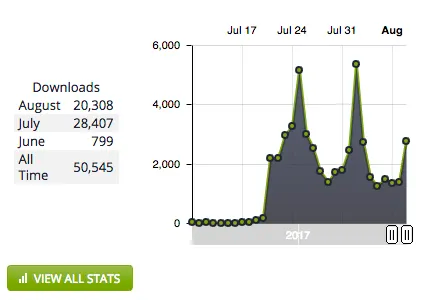
Once you've gotten a small audience, a really useful way to grow your podcast is through promotional swaps. Reach out to other shows which you enjoy, and which are likely to have the type of audience you want listening to your show. A good way to think of this is in terms of complementary podcasts. Which shows would someone listening to your podcast likely also listen to?
Make sure you contact podcasts which are similar in size to yours. You're unlikely to get a promotional swap from a podcast with a significantly larger audience than your own. Tink Media have a list of podcasts looking for promotional swaps that could be worth exploring.
Another popular method is to become a guest on other shows. There are services that help you find podcasts to be a guest on, although I've got no direct experience with using those. That said, if you offer yourself up to be a guest on relevant podcasts, you may just find that people start asking to interview you about your show.
Guesting is actually a form of earned media, and another form of earned media is having a media organisation write about your show and publish that on a news website or in a newspaper. The way this works is you reach out to journalists with information about your show and try to encourage them to write about it. When you launch is one of the best times to do this, but also when you hit major milestones. If what you send is newsworthy, you might get an article or two out of these efforts. Depending on the size of these websites, it could lead to thousands of new listeners.
If you've got some budget to work with, a final method of amplification is paid promotion. That is, paying for advertising on shows that are likely to have the audience you want. This can get expensive really fast, and can be difficult to gain traction if you aren't buying host-read spots - but it can also be incredibly powerful if you get the right audience fit. Often the best way to do this is to reach out to podcasts directly, or head to an advertising marketplace like Advertisecast. Some shows will even sell episode drops, where you can run an episode of your podcast in their podcast feed. Given the costs involved, I recommend you leave this option until you've got plenty of budget.
Good luck!
Podcasting is still a very experimental medium. Every show is different, but provided you can be unique, and maintain the quality of your podcast, you can build an audience that could be valuable. After all, why are you even making a podcast? Is it just to say you've made one? Are you just looking for an outlet to share a story? Or are you trying to use the show to build your brand? Whatever your motivation, I hope that your podcasting career will be long and fruitful.

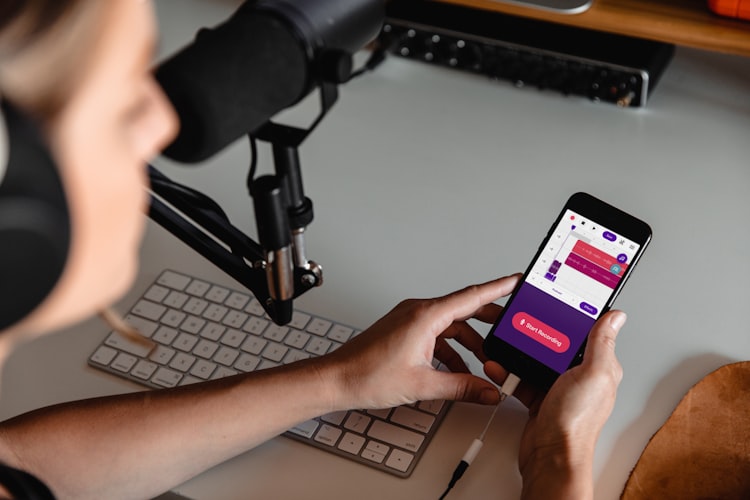
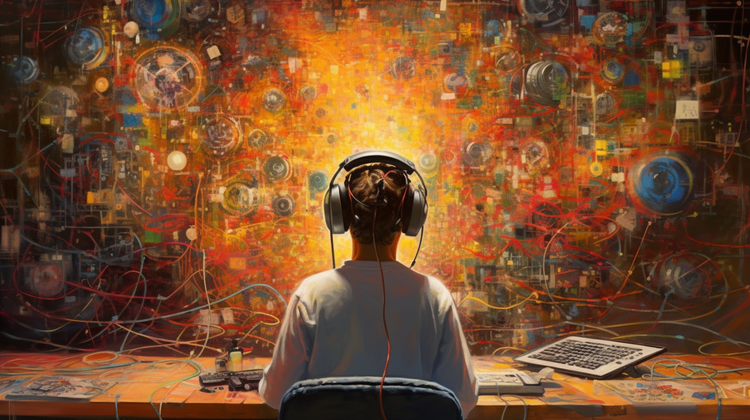
Member discussion